File transfer fail!
I had some files (the photos in the previous post) that I wanted to transfer from my phone to my PC. One would have thought that in 2018 this would be a simple task...
Bluetooth: nope. Transfers would start, but then fail partway through for no apparent reason.
Direct USB connection: nope. One USB port threw a fit over excessive power draw. The other port worked and the phone appeared in My Computer, but never managed to open the folder with the photos (some driver layer either objected to the number of photos or just took far too long to list them all).
USB memory stick: mostly nope. The photo album has no way to directly send a photo to the memory stick, and while I could have probably found the photo and copied it myself in the file manager it would be hard to find the right photo.
Copy to network share: is that even a thing on Android? Again, suffers from there being no "send to network share" option in the photo album.
Fine, so I'll give up on a local file transfer and pick something cloud-based. Because of course the best way to copy a file between two devices in the same room is to bounce it off a server in America.
Google Keep: nope. The note appeared online but the photo only showed up inside the phone app.
Google Docs: extra special nope. The online view had a partially-uploaded photo.
Email: success! Sigh.
xkcd 949
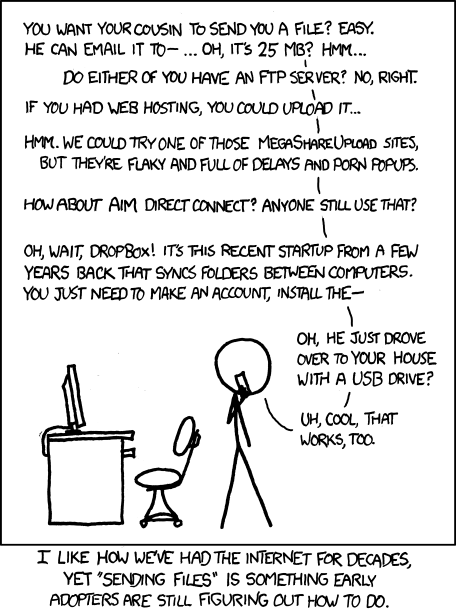
Every time you email a file to yourself so you can pull it up on your friend's laptop, Tim Berners-Lee sheds a single tear.
Bluetooth: nope. Transfers would start, but then fail partway through for no apparent reason.
Direct USB connection: nope. One USB port threw a fit over excessive power draw. The other port worked and the phone appeared in My Computer, but never managed to open the folder with the photos (some driver layer either objected to the number of photos or just took far too long to list them all).
USB memory stick: mostly nope. The photo album has no way to directly send a photo to the memory stick, and while I could have probably found the photo and copied it myself in the file manager it would be hard to find the right photo.
Copy to network share: is that even a thing on Android? Again, suffers from there being no "send to network share" option in the photo album.
Fine, so I'll give up on a local file transfer and pick something cloud-based. Because of course the best way to copy a file between two devices in the same room is to bounce it off a server in America.
Google Keep: nope. The note appeared online but the photo only showed up inside the phone app.
Google Docs: extra special nope. The online view had a partially-uploaded photo.
Email: success! Sigh.
xkcd 949
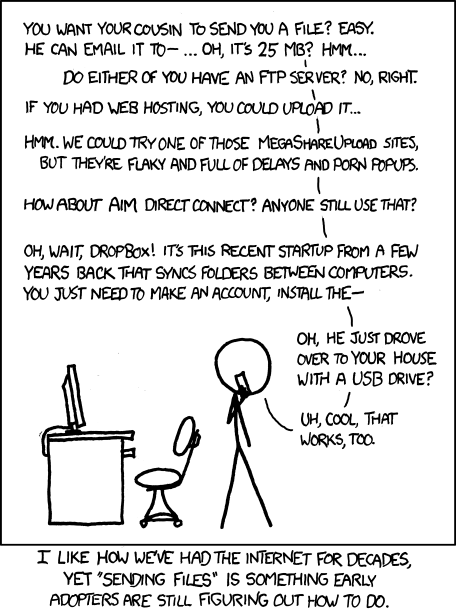
Every time you email a file to yourself so you can pull it up on your friend's laptop, Tim Berners-Lee sheds a single tear.
